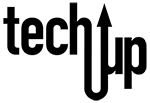In a time where we have increased the amount of purchases and transactions we make online whether via a mobile app or website, it’s important to be informed on the simple steps we can take to secure our various online accounts. One useful tool to keep your accounts secure and prevent your account from being compromised is two-factor authentication. 2-step verification, two-factor authentication, also known as multi-factor authentication adds a second method to verify who are when logging into your account using your mobile phone in addition to your password. The second method of authentication can be a one time temporary security code sent through text, SMS message, email, an authenticator mobile app, verification through a phone call, or the use of biometrics (thumbprint or Face ID).
Here is how it works, when you log into your online account, you enter your username and password, then you receive a code via text, enter the code, and you gain access to your account. Other examples include receiving the code in email, phone call, or prompt in an authenticator mobile app like Google Authenticator. These are ways to verify your identity and add a layer of security to protect your account and personal information. Especially in cases where your password is not strong or has been reused multiple times. Reusing a password for multiple accounts, using a simple password, or using a password with your name, birthdate, or other personal information in it is not secure and can easily be compromised.
Apps like Google Authenticator or LastPass Authenticator are useful free tools to add a simple secondary method to verify your identity when logging in to your account and are more secure than receiving a code through text message. Both offer mobile apps for Apple or Android devices. Authenticator apps offer a one tap verification method that’s easy to set up and use, leveraging your mobile phone which you always have on you. When using an authenticator app for 2-step verification, you receive a notification on the authenticator app letting you know there was a request for login to a particular account, you verify by tapping the prompt or rejecting it.
2-step verification is offered in various popular apps and websites for example Google, online banking, Amazon, Facebook, online credit cards, Twitter, and more. Look for it in your Privacy or Security Settings. Enable two-factor authentication and set up your secondary method to authenticate. Protect your personal information and protect your devices against hackers or viruses.
Last modified: January 4, 2021