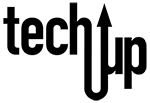Online safety is achieved by creating strong unique passwords for each of the applications and websites that require login credentials. This includes refraining from reusing a password for the many application or website accounts but also not writing passwords down and keeping them safe. Having to remember numerous complex passwords isn’t easy, that’s where a password manager comes into use. A password manager is an application designed to store and manage many passwords in one unified safe location.
A password manager typically uses encryption (converting plain text data into code) in the repository storing the passwords. When you use a password manager to store and manage your password you reduce the need to remember many complex passwords and just remember one, the password to access your password manager. However the one password must be unique, complex, and use a mixture of letters (lower and upper case), special characters, numbers, must be at least 12 characters in length, and do not use your personal information for a password. This password should also not be reused for any other account. See Avast’s blog on How to create a strong password for more guidance.
Various password managers like LastPass have browser extensions and device applications that make it easy to login to your websites and apps by automatically filling the username and password fields simply by remembering the one strong password to your password manager.
Using a password manager to store your password also encourages creating complex passwords for all your accounts due to the decreased need to remember them all. Need help creating so many unique complex passwords? Some password managers also offer a built in password generator, to generate a unique complex password. See Avast Random Password Generator for an example.
Wondering how to choose a password manager? Look for security, flexibility, ease of use, and integration with your browser and apps. After all the easier it is to get started and use the more inclined you will be to use it. iOS allows you to set a password manager to autofill passwords making it super easy to log into your accounts, to do so go to Settings, Passwords & Accounts, Autofill Passwords. See ZDNet’s article Best Password Managers for Business in 2020: 1Password, Keeper, LastPass, and more, which gives great tips on what to look for in a password manager for businesses but can be applied for personal use as well. I really like LastPass, has all the features I need to establish good password behaviors and keep your passwords safe.
Last modified: July 28, 2020