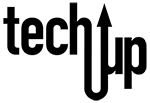On September 16 Apple released its latest major software update for iPhone, iOS 14. iOS 14 introduced a number of new features, improvements, and security features to be excited about.

Widgets, we hear Android has had them for years, but who has done it better? Since the release of iOS 14 Widgets have become one of the most talked about features for customizing your iPhone’s home screen. Not only can you use the native widgets in different sizes and layouts but there are many third-party developed widget builders so you can customize your widgets.

One of my favorites is Pinned Conversations, you can now pin your favorite or frequent conversations with contacts so you can easily get to each of your favorites.

App Library, the App Library was added to the last screen when you swipe right on your home screen. It automatically organizes your apps into categories and groups but also allows you to view and scroll through your apps in alphabetical order when you tap the App Library search, which also allows you to easily search through your apps. When new apps are downloaded, they are automatically added to the App Library.
Many User Interface improvements such as smaller Siri design that doesn’t utilize the entire screen but a small icon at the bottom of the screen when used. Incoming phone calls appear in the banner similar to a notification where you can swipe down to answer and swipe up to dismiss the call. The volume control is compact and flushed to the left side of the screen.


This is only a small portion of the many updates and improvements, tune back in as we dive deeper into our favorites.
Image and content source: HTTPS://WWW.APPLE.COM/IOS/IOS-14/
Last modified: January 4, 2021