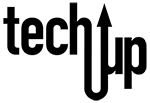Public Health officials recommend to wear a mask when in public and around people not in your household to prevent the spread of COVID-19. Keeping your mask on while you’re in public places is the best way to stay safe and keep others safe from the spread of coronavirus as well. Newer models of iPhones use Face ID to unlock your phone, make payments, and sign into apps. Say you are doing your grocery shopping and prefer to do touchless payment with your digital wallet, have a coupon on your phone, or want to scan your app for rewards. All this requires your face to be visible because Face ID doesn’t recognize you while you’re wearing a mask. Have you found yourself removing your mask so you can use Face ID? You’re not alone.
Avoid the frustration of the iPhone features you are accustomed to using, not function because you’re wearing a mask and continue to keep yourself and others safe by keeping your mask on. How? A couple of solutions exist. You can use the Set Up an Alternate Appearance Face ID feature while wearing a mask. Alternately, you can turn off Face ID on your iPhone before you leave your home. This will switch your iPhone back to using your four to six digit PIN to unlock and sign in to apps. Your phone continues to be secure since it doesn’t completely disable passcode security.
To Set Up an Alternate Appearance in Face ID, open the Settings app, select Face ID & Passcode, enter your passcode when prompted, and tap Set Up an Alternate Appearance. Remember to put your mask on before you continue, then tap Get Started and follow the prompts to move your face in a circle so all the angles of your face can be detected.
If you rather not set up another Face ID alternate appearance with a mask on, and prefer to disable Face ID before you head out simply disable Face ID. To do so, launch the Settings app, select Face ID & Passcode, enter your Passcode when prompted, in USE FACE ID FOR: deselect iPhone Unlock, Apple Pay, and any other apps you plan to use while you are wearing your mask. Don’t forget to enable Face ID when you return home.
Stay safe and secure everyone.
Last modified: August 15, 2020