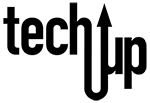Sometimes life can get a little hectic and we need a little nudge that our friend, colleague, or loved one’s birthday is approaching. With the Birthday Widget Studio mobile app by Widget Studio, you can add birthday reminders directly to the home screen of your iPhone or iPad, and it’s FREE. So anytime you view that the screen you place the widget on, you will see upcoming birthdays!
Setup is really simple. After you install the app, launch it and start adding people! You can create contacts from scratch, or go the easier route and import from your phone contacts. When you tap Import you will see all the contacts you have already added a birthday in their contact details. All the contacts will already be selected for import, but if you don’t want to import them all just deselect the contacts you don’t want to receive a reminder for and click Continue. The next screen will display all the contacts to import in the Family & Friends Group. The free version of this app comes with a two Group limit, Family & Friends and Work. When you are ready to import, tap Import.



Now let’s add Widget to the home screen. Close the Birthday Widget Studio app to go to the home screen. Press down on the home screen firmly with your finger until the home screen goes into edit mode. Click the + button in the upper left corner. Scroll down the list of available Widgets and tap on the Birthday Widget to add to the home screen, select the compact or full width Widget option and that’s it! You will see the upcoming birthdays on the Widget.



Birthday Widget Studio has a number of settings you can adjust such as Notifications, Message Templates, Quick actions for contacting your contact on their birthday when you get the reminder, Date format, and Name Display Order. Message Templates contains five default templates to send your contact when you get a birthday reminder. You also have the option of editing each of the existing templates or creating new templates.








I really enjoy the app and hope you do too! Please ensure you read over the Privacy Policy so you’re aware of how the app functions and how your information is used. They also offer a pay version that includes more features. Birthday Widget Studio is available in the Apple App Store. Enjoy!



Last modified: February 26, 2021