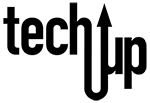Hackers are constantly finding clever ways to disguise a hacking or phishing attempt. Recently I’ve noticed a continuous sign in prompt displaying the need to sign in to your Apple ID. The prompt looked very similar to the normal Apple ID sign in prompt, however different enough. The prompt doesn’t indicate the source needing sign in. Be aware of prompts like this. It could possibly be an attempt to obtain your password. After doing some research I found this could be a phishing or malware attempt from the browser (Safari, Chrome) or even an app. Do not enter your password, tap Cancel.
Check you are logged in to your Apple ID but launching the Settings app and click Apple ID, iCloud, iTunes & App Store and ensure you are logged in. Proceed to clear History and Website Data in Safari. From the Settings app, select Safari, tap Clear History and Website Data and confirm. If you have any other website browsers installed (Chrome etc.) clear browser History and Data as well. Restart your phone.
Last modified: July 5, 2020